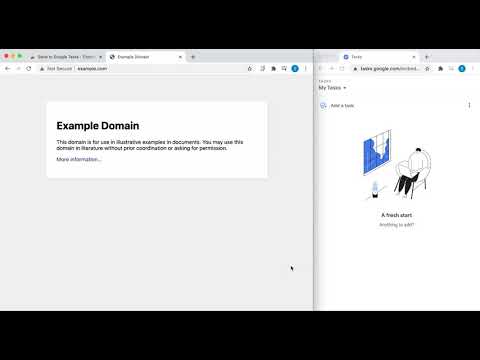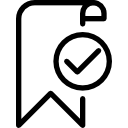 Send to Google Tasks
Send to Google Tasks
Send to Google Tasks is a chrome extension that performs one simple thing: it send the page or link from your chrome browser to Google Tasks.
Installation
- Go to the extension page.
- Click the “Add to Chrome” button.
- On any web page that you want to send to Google Tasks, right click to show menu, and then choose “Send to Google Tasks”.
- When prompted with granting permissions, as the app is still being verified by Google, click “Advanced”, and then “Go to Send to Google Tasks (unsafe)”.
- Click “Allow” to allow the extension to write to Google Tasks.
- Done!
Quick Demo
Why Google API Permissions are required
While this application only runs within your chrome browser, Google API requires the application to access your data via OAuth access token. That means whoever have access to your token can access your data on your behalf. We keep your token inside the chrome browser. The permission that is granted is Google Tasks API write permissions, which is required to write to Google Tasks.
Privacy Policy
The privacy policy can be found here.
Attributions
Icons made by Pixel perfect (https://www.flaticon.com/authors/pixel-perfect) from Flaticon (https://www.flaticon.com).